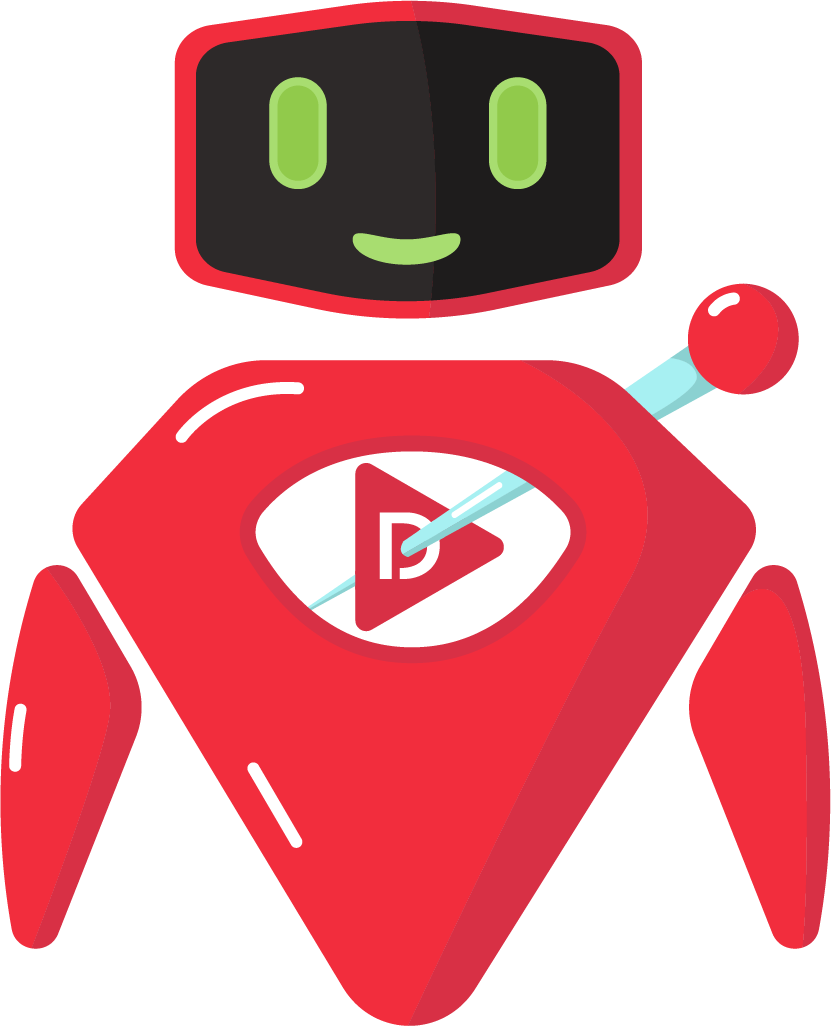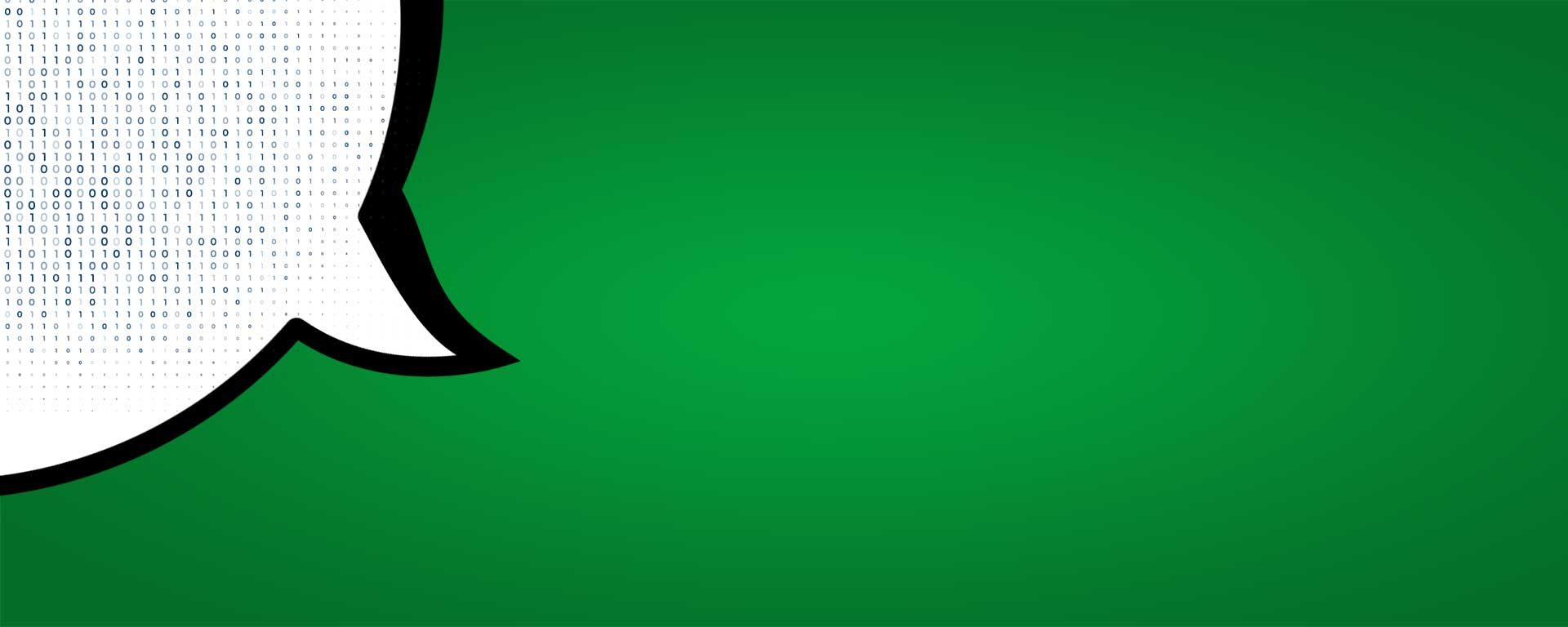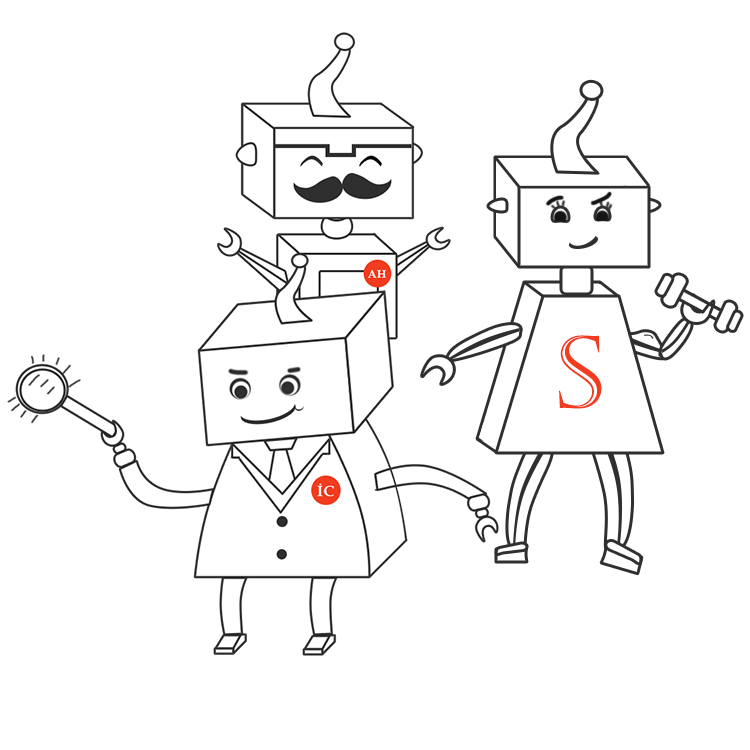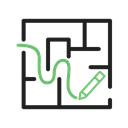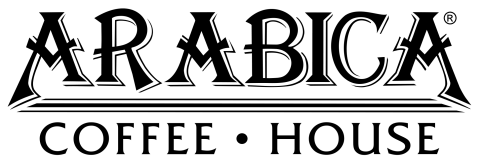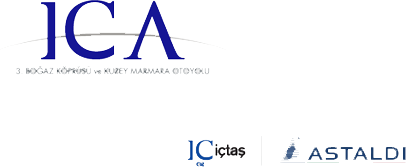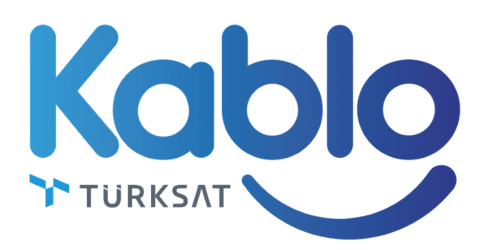VooDoo Intelligent Robotic Process Automation is enterprise-grade
and zero-code application optimized and designed for business user.
Besides, It has advanced capabilities for developers and administrators.
Calculate your ROI with Voodoo RPA
ROI CalculatorThree Power Components of Voodoo RPA
Run In Attended or UnAttended Mode
Attended Mode
Voodoo RPA works together with crew on business activities for speeding up repetitive tasks. Employee collaborate with Voodoo working on same, other or distributed workstations. Tasks can be triggered by Employee.
UnAttended Mode
Voodoo RPA operates on organization’s physical or virtual servers without employee touching. Robots can be scheduled to self-start or provisioned from Voodoo Unified Console (UC). Also, they can be triggered by other business applications or when conditions satisfied.
Latest Blog Posts
-
The Robotic Workforce: A Solution to Today’s Labor Shortages
Understanding the Labor Crisis: Why We're in a Bind The labor shortage is more than just a headache for businesses; it's a puzzle with missing pieces. Traditional solutions, the ones we've leaned on for years, seem to be falling short. Hiring more people isn't as easy as it once was, and job seekers aren't flooding ...
-
How RPA Automation Can Help You Beat Inflation?
Understanding the Inflation Challenge Inflation is like a silent price hike that affects our daily lives. It happens when the prices of goods and services rise over time, making the money in our pockets buy less. Imagine your favorite snacks or a cup of coffee costing more each year – that's inflation at work. This ...
-
How to Use Automation for Employee Onboarding?
Employee onboarding is a pivotal process for organizations, marking the initial steps of a new hire's journey within a company. It involves paperwork, training, and various administrative tasks that, if not streamlined, can be cumbersome and time-consuming. Many companies have realized the potential of automation in simplifying the onboarding process, making it not only more ...
Empower Enterprise's Technology-Driven Business Models
VooDoo Intelligent Robotic Process Automation is enterprise-grade and zero-code application optimized and designed for business user. Besides, It has advanced capabilities for developers and administrators.
How Does Voodoo Work?
Voodoo automates anything you see on the screen of computer. Run web and desktop application with confidence. Easily design end-to-end visual and functional business work flow in a minute.
Record and Screenplays
Start Voodoo screen recorder and perform your daily business procedures. After finish it, screenshot records will be ready immediately and chronologically. Then, design your work scenario’s steps by selecting screen frame and adding related actions for example open browser, start application, fill input box, check box, click button, send special keyboard input, compare UI region, OCR-and-evaluate text and other lots of action that what human being do.
Create Work Plans and Schedule
Create work plans and bind your scenarios. And let robot know when to run work plans and who to send feedback. Real time have notice of work result summaries over e-mail, for example, which scenario worked, whether steps fail or pass. And, get analytic reports and track your work plans in detail over console.
What Are The Benefits?
Customer Stories
-
We have made significant progress in our cost collection operations in terms of cost and quality with Voodoo. Over 300,000 jobs per month have been made automatically by robots. In addition, we increased the success rates in our inaccurate plate verification business process, which was detected with the ‘Voodoo Plate Recognition’ feature. In this way, the labored workforce of the personnel working in the operation was balanced and we increased employee motivation and this enabled us to focus on business processes that require detailed research.Ekrem GÜRSES - OTOYOL A.Ş.
-
With Voodoo, we have increased our customer pleasure and productivity, especially with the automations we have implemented in our distribution operation and marketplace operation processes. In addition, we made a serious cost optimization. In addition, thanks to the artificial intelligence-supported document analysis module we specially designed, we were able to complete an operational process that would last more than 1 year in a short time like a few months with optimum cost.Murat YILDIZ - Hepsi Burada
-
As TNB TECHNOLOGY; we constantly check that the services we offer to our customers are working as expected with VooDoo.
VooDoo automatically checks for electronic signature logging, sending REMs among registered electronic mail (REM) service providers and the occurrence of REM evidence, significantly reducing the manual daily workload. In addition, we would like to state that more than 140 different test combinations in software testing processes have been defined by VooDoo robot on excel and we have significantly improved our test quality and time in the changes made in the application and that VooDoo has made a significant contribution to these processes.
Abdullah Raşit GÜLHAN - TNB BİLİŞİM TEKNOLOJİLERİ SANAYİ VE TİCARET A.Ş. -
Our commission carries out judicial activities and was established to alleviate the workload of the general judiciary within the scope of the alternative solution mechanism. Due to the fact that the institution is the only one in Turkey and carries out judicial activities as a specialized court in the field of insurance, there is a serious density. In this context, this intensity increases the need for human resources significantly and can make it difficult to carry out the operations on time even if appropriate personnel resources are allocated.Gökhan AY - Sigorta Tahkim Komisyonu
-
Thanks to Voodoo, our testing time drastically decreased. Besides, for the end users, embarrassing interface and functional problems after new release are almost vanished.Ahmed Sabbagh - INNOWORKS